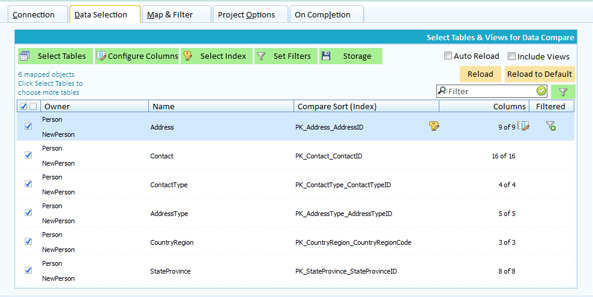Features of Data Compare
Quick Setup and Compare
Once the source and target database is selected you can just hit run to execute the SQL data compare project. Data compare automatically determines the tables and columns that can be compared.
Table and Column Mapping
Map a source table to a completely different table in the target database.
Columns can also be mapped, even columns that have a different type however in this instance you will need to create a column transformation to ensure the data can be correctly scripted.
Apply Column transformations
Columns can be transformed prior to the data load and compare.
Any standard SQL function such as CAST can be used to alter the column data.
Data Load filters
Apply row filter to the source and target data during load.
Perhaps you have an extremely large number of rows in a table. Instead of comparing the entire table (which in part may have already been done) you can set a filter to compare a set number of rows.
Defined your own Key Values or use Primary Key
Data compare requires one or more columns for sorting and identify key data.
The Key data indicates if a source record also exists in the target. If not then the record has been deleted from the target or added to the target as the case may be.
Generally we use the Primary keys as Key data however sometimes a table may not have a primary key or you may wish to devise your own compare and SQL Delta lets you specify any column(s) as a Key column(s).
Selective Column compare
Mapped columns are including in the data load however only selected columns (all of them be default) are compared.
This allows you to configure columns that may have data that you know is always different to be excluded from the compare however included when creating an update script.
Include Views in Data compare
Views can also be included in the data compare.
You can use a View plus mapping to transfer data from one SQL database to another even though the tables may not contain the same columns and underlying table data is completely different between source and target.
Of course it is best to have the target as a table since not all views are updatable.
Export results to file
The SQL Data change scripts are automatically created as a file and these can be kept or automatically deleted.
Report on differences
Report on the data differences between the two databases.