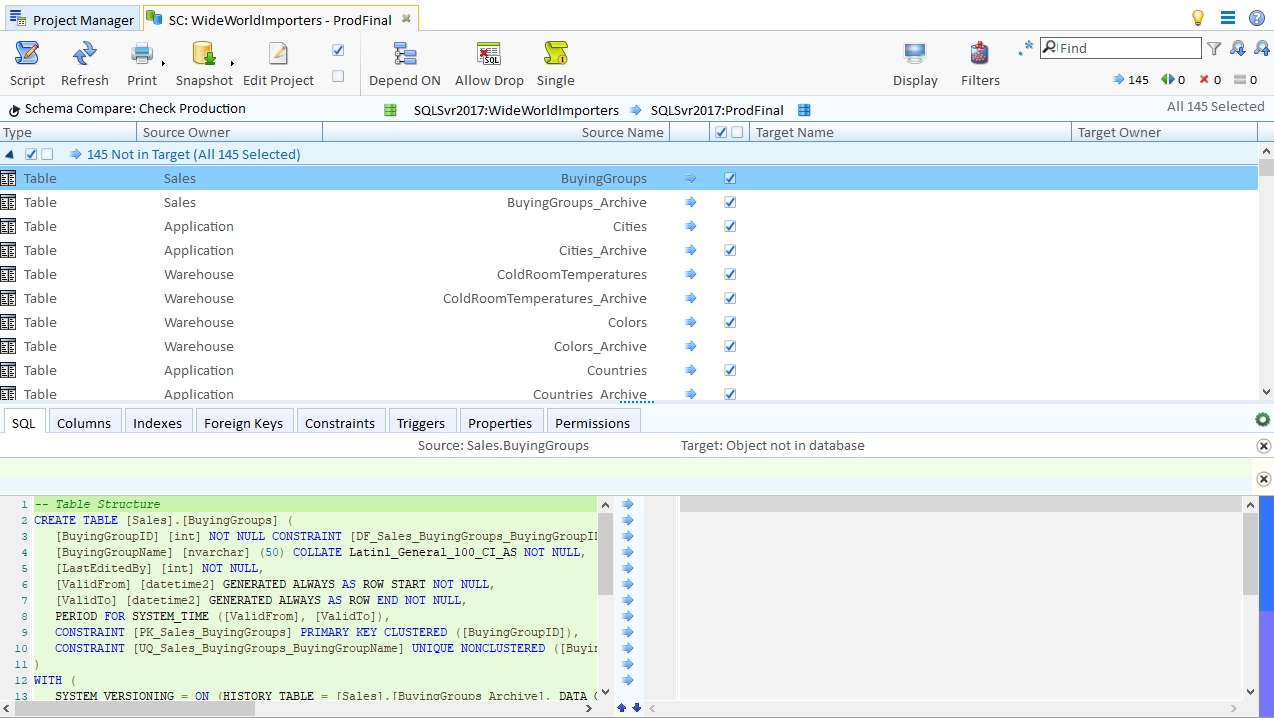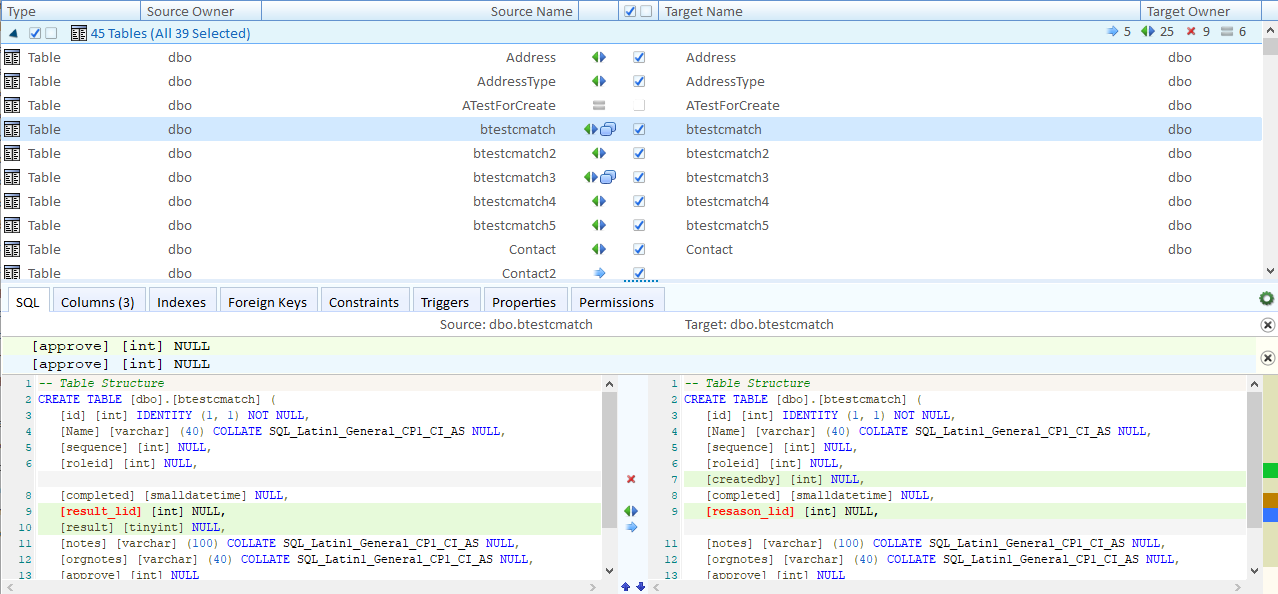Features of Schema Compare
Easy to understand SQL Schema Compare
Once the schema of the source and target has been loaded and compared SQL Delta shows a list of schema objects and drills down into the schema details to highlight various differences.
The schema compare can group the differences by object type or by difference type or grouping can be removed all together.
Comprehensive Schema Display Filters
Use filters to locate any text within the entire schema or hide objects of a specific type. Even use persistent filters to select or deselect specific objects when the SQL compare is shown.
Generate SQL Schema Snapshots
Both Schema Compare and Schema view projects can generate a snapshot of the database schema.
A Snapshot is an XML representation of the database schema and this file can then be stored with version control or just copied to another location as a schema backup.
Use SQL Delta to capture a database snapshot from a remote database location and then use the snapshot to compare locally.
Compare SQL Schema Snapshots
A SQL Delta schema snapshot can be compared with a live database or another snapshot to indicate changes between one version of the database and another.
You can even use snapshots to create a version history and then if you need to revert to an older version just compare the older snapshot to the live database.
Schema Difference Reporting
Generate a difference report showing the schema changes.
Export Deployment Script
SQL Deployment scripts can be saved to file for later deployment or in the case of updating a snapshot so the deployment SQL script can be sent to the remote server and executed.
Deploy SQL Changes
SQL Delta can apply the change script directly to SQL Server without the need for external tools.