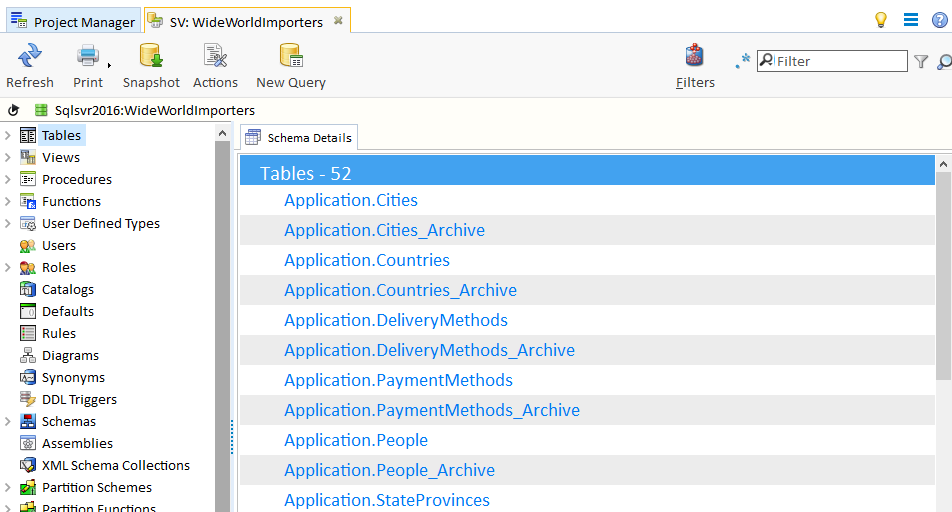Features of Schema View
View Database
Browse the entire schema and data within the database.
Search Schema
Search through the entire schema for specific objects or text within objects.
Generate Schema Snapshots
Both Schema Compare and Schema view projects can generate a snapshot of the database schema.
A Snapshot is an XML representation of the database schema and this file can then be stored with version control or just copied to another location as a schema backup.
Even use snapshots to generate a schema from a remote database where SQL Delta cannot get a database connection.
Dynamic Queries
Query the database using any T-SQL scripts. Browse data, update data or change the schema with different scripts.
Print the Schema
Output the entire schema into a single HTML file.
View Dependencies
For a specific object view the various dependent objects.
Refresh all Views/Functions
Views that contain SELECT * can become out of date and this feature will generate a refresh command for each view and/or function that contains a "*".
Reset Replication (for SQL Server)
When a SQL Server Database has active replication some objects cannot be altered unless the subscription is dropped.
This function generates script to remove the subscription code and also generates script to reinstate the subscription code.